After reading all of this, you may be wondering: How can I boost the SEO of my website? And fortunately for you, I came up with a straightforward plan that you can finish right away! Go on reading.
Step 1: Install Google Search Console
The cornerstone of your SEO is Google Search Console. By adding your sitemaps and robots.txt file to Search Console, you have the opportunity to let Google know that your website is real.
Step 2: Set up the Yoast SEO plugin.
Installing the Yoast SEO plugin is necessary if you have a WordPress website. Go ahead and carry that out right away. This plugin gives you access to your sitemaps, robots.txt file, metadata, and more. After installation, you can easily begin SEO for your website’s pages and articles!
Step 3: Select and organize pertinent keywords strategically.
Spend some time selecting the keywords you wish to use to optimize your website. And perhaps more significantly, the keywords you want to dominate Google for! SEMrush or Keyword Finder are two tools that can be used for this kind of keyword research. You may use both of these excellent tools to learn what your audience is looking for.
Make a list after you have determined the keywords you must use on your website. Afterward, create websites or blog entries based on those keywords. However, keep in mind that producing high-quality material should be your main priority. No keyword stuffing or haphazardly inserting unnecessary terms.
Step 4: Optimize the pages of your website.
You can begin optimizing your website’s pages for search engines now that Yoast has been installed and you are aware of the keywords you should use. Start easy with your ABOUT or CONTACT page. Verify the content’s inclusion of the necessary keywords by looking at it. Then, set the SEO title, slug, meta description, and target keyword using the Yoast Snippet at the bottom of the page editor! Once this information is entered, you may study the Yoast Analysis to see what needs to be improved.
Do this for each page of your website. Although it will take time, the wait will be worthwhile.
Step 5: Enhance each image.
Your photos need to be optimized. And you have got your job cut out for you if you have had a website for a while without considering image optimization.
You should take into account the file size, name, and alt text for each image on your website in order to optimize them. A 1,384 KB image with the filename IMAGE_245 should never be uploaded. Your website’s SEO will suffer because of this.
Step 6: Establish a network of internal links
Your website’s internal link structure is the final area that needs attention. This is crucial to aid the Google bot as well as your visitors in navigating and using your website.
You must provide links to other pages on your website on each new page you create.
Utilize JPEGmini to compress your photos. Before you post the file to your website, modify the file’s name to something instructive and illustrative. Complete the alt text field after uploading the file as well.